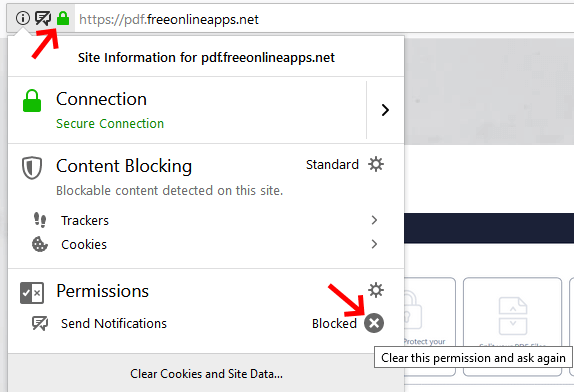How to: Unblock Notifications
If you do not see the notification popup when clicking Download, it is probably because you closed or blocked it before. You can unblock it by following these steps:
For Google Chrome:
Click on the lock icon to the left of the address bar and change the permission for Notifications:
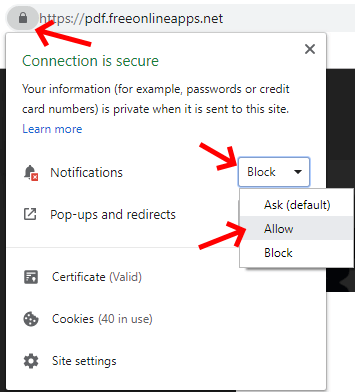
For Mozilla Firefox:
Click on the infomation icon to the left of the address bar, if you previously blocked "Send Notifications" permission, you should see it there and can Clear it: